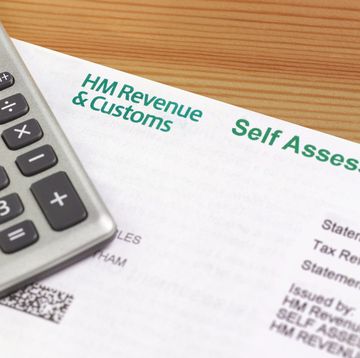There really is no substitute for setting a budget and sticking to it when it comes to managing your money effectively. Think about how many different accounts you have — from banking and saving to investing and credit, perhaps joint or business accounts too, and not all with the same financial institutions. It’s no wonder it’s so hard to keep track!
Thanks to open banking, we can now share the financial information we hold with different financial providers, if we choose, so that it can be brought together to give a combined view of everything in one place. Budgeting apps use this technology to link things like our bank accounts and credit cards, and help us track our income and expenditure more easily. Many divide spending into categories, suggest where to make savings, and flag any overspends, all of which feels particularly useful right now.
So, we’ve rounded up some of the best apps for helping you manage your budget (as opposed to apps that focus on saving and investing). All them have free versions (or free trial periods before you have to pay for a subscription), so it’s worth trying and comparing at least a couple as one may suit you better.
Emma
If you’re an over-spender or there's an element of mystery to where your money goes each month, this one could be for you. Emma combines information from your accounts in a very user-friendly way. You can set budgets, categorise spending, and get suggestions on where to save money on bills. And if you’re always going into your overdraft, the app will alert you. When you're ready, you can also set up an investment account within the app from £1.
In the free version of Emma, you can combine all your accounts, set up your spending to track from payday to payday, set total monthly budgets, track subscriptions and make payments within the app. But to get most of the features you’ll need a monthly subscription. For instance, with the paid-for plans, you get 'rent reporting', a tool which can help to improve your credit position without taking out a credit card or loan. There are three subscription levels: £4.99, £9.99 and, for an account that connects business accounts, £14.99. But with all, you get seven days free to see if this suits you first.
You can also earn interest on your savings via the 'Easy Access Pots', from 2.84% AER on the free plan, then 3.24% with Emma Plus, 4.07% with Emma Pro; and 4.34% with Emma Ultimate.
One drawback users sometimes complain about is that if you connect your credit card to the app, your balance may well show as a negative, depending on funds, which could be unintentionally demotivating.
Snoop
Like Emma, Snoop lets you see all you bank account and credit cards in one place, so you can keep a closer eye on your money. It’s set up to analyse your spending and bills and suggest savings based on your habits. For instance, it will notify you of any sneaky price hikes. If you’re out shopping, the app will let you know if there is a deal you can use, helping you save money when you’re spending. Many people find this quick tip feature really helpful.
There’s a free basic version of Snoop and there's Snoop Plus, which costs £4.99 a month and has additional features, including unlimited custom spending categories, the ability to track your total net worth and personalised payday tracking. You also get daily balance alerts.
My Moneyhub
The My Moneyhub app uses Open Banking and Open Finance, which allows you to monitor and manage your spending by really digging into the detail. It doesn’t just connect to current accounts, credit cards and savings accounts – mortgages, pensions and investments cam all be linked, as well.
Spending can be categorised and compared to the previous month. You can set categories and spending goals, track your progress, and free up extra cash for spending elsewhere, if necessary. It also encourages you to save into an emergency fund and save for big ticket items. You can receive reminders when payments are going out, and tips on savings.
There is no free option, but you can try it for six months free of charge first. Then, if you like it, you can sign up for a monthly subscription which works out at less than £1.25 a month (£14.99 a year). It won't share your data with third parties.
You can also be connected to your own financial advisor, too.
Hyperjar
HyperJar is a prepaid debit Mastercard and money management app designed for adults and children alike to instil good budgeting skills and help control spending. You simply load money onto the prepaid Mastercard that comes with the Hyperjar account and spend directly from any of your jars. The child's app is controlled by the parent.
By allowing you to create jars for different spends, such as food, bills, and holidays, it can really help you keep tabs on your money, and because it’s prepaid, there’s no going over-budget. You can even restrict or block your spending at specific retailers if you are prone to impulse buy with them.
The card is free, and one of its key advantages is that you can use it abroad without any additional charges, which makes it ideal for holiday spending. The downside is that you don’t usually earn any interest on money you have saved on the card.
The children’s account allows anyone from 6+ (and has their own phone) to manage their own money on the app. You, the parent, control the child’s app on your own phone, but the idea is that they are learning to budget, save and spend.
When you spend, you can earn rewards and discounts on certain brands and if you buy digital gift cards for certain retailers, you can get 15% instant cashback straight into the Hyperjar wallet.
Unlike the other apps we've covered, Hyperjar is not a bank so your money is not FSCS protected should it go bust but the company says: ‘We keep your funds in a safeguarded account that is governed by the e-money regulations of the Financial Conduct Authority.’
Digital banks
While mainstream banks are getting better at helping customers with budgeting features on their apps and websites, such as rounding up spare change, the digital banks are still ahead in terms of innovative new tools for customers.
Monzo
Monzo is a digital bank account with some great budgeting features on its app. When you get paid, you can sort your salary into bills, spending and saving; and set up multiple savings pots making it easier to save for different goals, such as holiday, Christmas, or a new bathroom, for instance. There are instant notifications so you can see when, where and how you spend and if you are going to run out before the end of the month.
The amount of interest you earn on your money depends on whether you have the free version of Monzo or pay a monthly subscription. With the free Monzo account, you can earn 4.10% AER interest (variable) on balances up to £100,000 in a personal instant access savings pot, paid monthly. There is also Monzo Plus for £5 a month and Monzo Premium for £15 a month, both with 4.6% AER on savings.
Unlike some traditional banks, Monzo doesn't charge when you use your card abroad (the maximum limit varies depending on the account you have).
Starling Bank
Starling Bank is also a digital-only bank that makes it easy to control your finances from the app, but you can also log in via your computer. It has no monthly fees for either personal or business customers. You earn 3.25% interest on balances up to £5,000 in a current account.
It provides categorised spending to make it easier to keep track and has a budget planner feature where you can see a breakdown of your expenditure by category and receive suggestions about money management and saving goals.
You can change the maximum amount you can spend on contactless too, which is useful if you tend to get carried away. It also offers a 'rounding up' feature on transactions so you can save a little extra without giving it much thought. There are no foreign transaction fees.